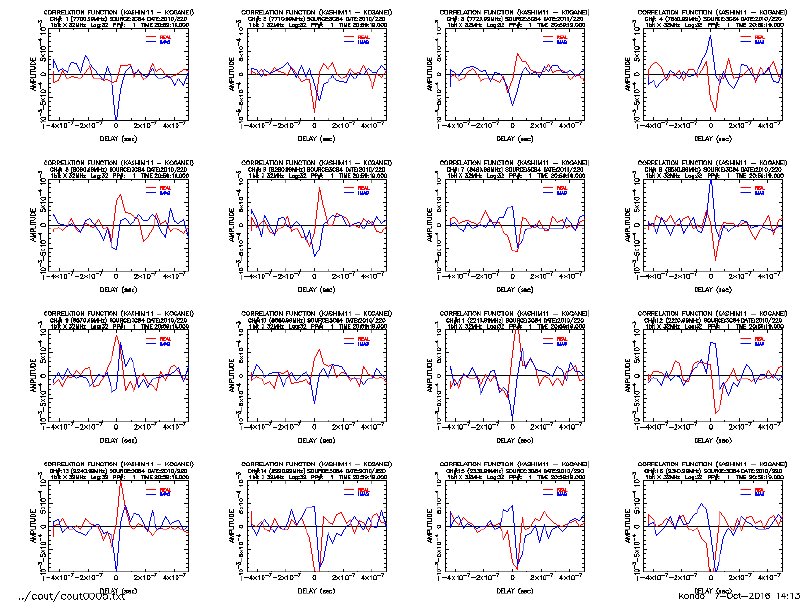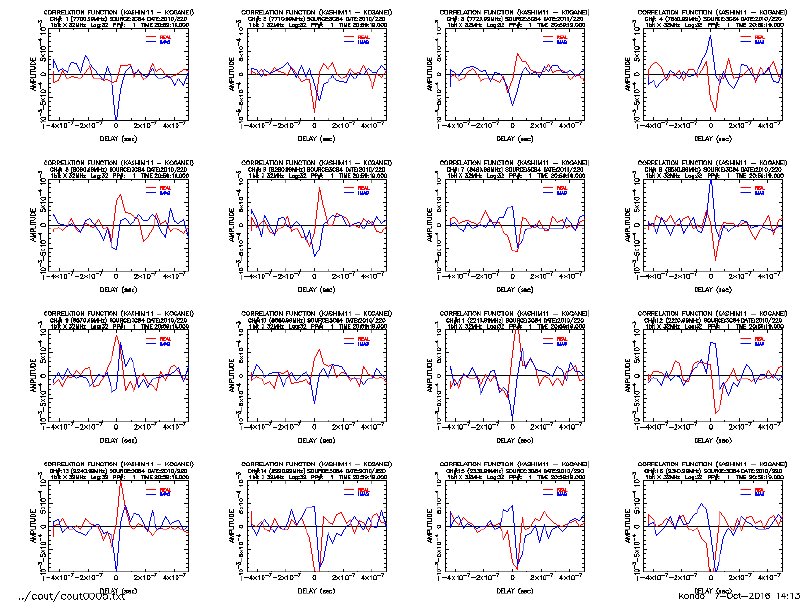
Figure 1. An example of correlation function displayed by "cor_mon". Red lines shows a real part and blue lines an imaginary part.
| cor_mon |
|---|
| DESCRIPTION |
|---|
"cor_mon" displays correlation function dynamically (Note: only PGPLOT is supported.)
| SYNOPSIS |
|---|
skdchk filename [options]
| filename | correlator output file name (either COUT format or KSP format) |
| OPTIONS | |
| --version | show program version |
| --help | show how to execute |
| -z[oom] zoom | zooming factor in delay direction |
| -a[max] ampmax | set maximum amplitude (default is 0.001) |
| -d[range] t1 t2 | set delay range from t1 to t2 (sec). if this option is set, Åg-zÅh option is neglected |
| -h[alt] | stop display by PP (default is continuous display) |
| -s[msec] sleep_msec | suspend time (msec) between plots in case of continuous display (default is 200 msec) |
| -ch ch#1[,ch#2[,ch#3[,ch#4[,....]]] | |
| set display channel (example: -ch 1, 4, 3) (default is all channels) | |
| EXAMPLE |
|---|
Fig.1 shows an example of 16 channel correlation functions displayed by "cor_mon".